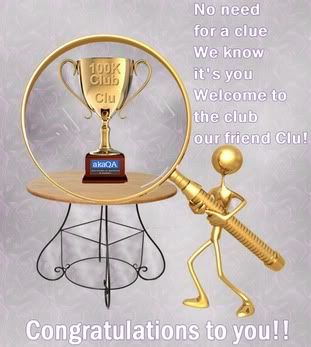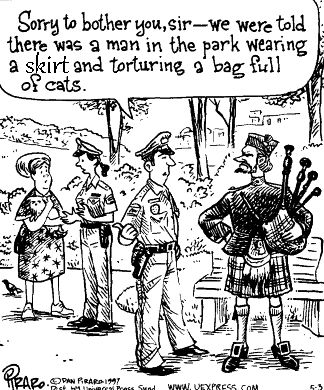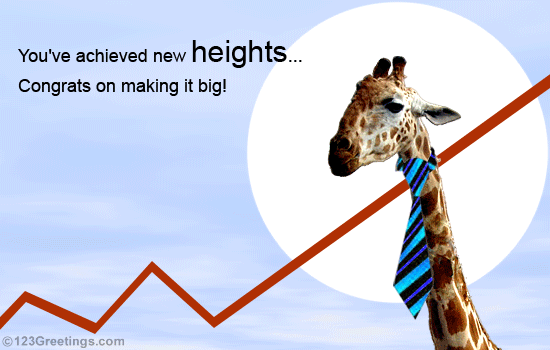Complete gender transformation means the organs are surgically changed. It's called, sex reassignment surgery. You can google that.
Press the "Play/Pause" button at the top of the device to turn on the MP3 player.
Connect the MP3 player to your computer with the supplied USB cable. The player's screen should display the word "USB." If it doesn't, press the "M" button to switch to USB mode. Windows 7 detects the device as an external storage device.
Step 3
Click the Windows Start button and choose "Computer" from the menu to launch Windows Explorer.
Navigate to the folder that contains the MP3 files that you want to transfer to the MP3 player.
Select the MP3 files that you want to transfer. You can hold "Ctrl" and click the files to select multiple items or press "Ctrl-A" to select all the files in the folder.
Press "Ctrl-C" to copy the MP3 files to the clipboard.
Select the drive assigned by Windows 7 to the GPX MP3 player from the left pane and press "Ctrl-V" to paste the files from the clipboard into the player.
Disconnect the MP3 player from your computer.
http://smallbusiness.chron.com/download-gpx-mp3-player-56109.html
You should be able to find that information yourself by going to your city's official website. http://www.ci.manteca.ca.us/
It's an alert to let you know your browser settings have changed. This typically happens when a third party browser is installed into your computer while you were downloading an app and it overrides the browser you installed.
Transfer a file between your device and your computer in mass storage mode or MTP
Mass storage mode and MTP enable you to transfer files between a media card in your BlackBerry device and your computer, or your device memory and computer.
- Connect your device to your computer.
- On the Home screen or in a folder, click the Options icon.
- Set the Mass Storage Mode Support field or Media Transfer Protocol (MTP) field to On.
- Press the Menu key.
- Click Save.
- On your computer, your device might appear as a removable disk. Drag a file from a location on your computer to your device.
You may find the information you need, here > http://www.harborcloud.com/newsDetail/65.html
You can't on this site as we are a general question and answer forum called akaQA. You should be able to find the application on your state's official website however.
- Log in to your PayPal account.
- Click the Profile icon next to "Log Out."
- Click Close your account under "Account options."
https://www.paypal.com/us/webapps/helpcenter/helphub/article/?solutionId=FAQ1215&m=HTQ
Any one of these pages may help you depending on what you need to adjust the carb on https://www.google.com/search?q=how+to+adjust+carburetor+settings&rlz=1C1CHFX_enUS596US596&oq=how+to+adjust+caburator+settings+&aqs=chrome.1.69i57j0.12961j0j7&sourceid=chrome&es_sm=122&ie=UTF-8
Call the number on the back of your card and follow the phone prompts to find out how many are on your card.