First you need to read the instructions on your manual. There are some instructions you need to know to enter on the computer while you connect the router into the USB of the computer. If your router is a modem/router you don't need a modem to connect your router into. But if it is only a router you need a modem to connect your router. First the modem connects to the wall then connect your wireless router. Even though it is a wireless router, for the sake of encounter any problem, you need to connect your computer with a cat-5 cable to the first slot of your router to avoid installation problem. If the router comes with a disk, then insert the disk into your computer cd or dvd slot. Then follow the wizard. You shouldn't have any problem after that. Depending of the Brand of your router, some products will tell you when you should connect the computer to the router during installation and some others you can do it from the beginning. If you don't have a disc that come with the router. You need to open your browser (Firefox or Google Chrome) then on the address bar you type the ip address of the router that you find in the router manual and you press enter on your computer. That will take you to another page then you follow the instructions on the owner manual. I hope that will help. If you don't have the manual of the router call the tech support of the router of the company they will be able to help you install the router successfully and wirelessly.
I believe if you choose Firefox to be your default browser, you will have the option to have a Tools Bar on Firefox. You can also Google this question and you'll have several answers.
Try to go directly to your Yahoo mail account instead through facebook, twiter, or google. Probably that will work.
you need to see a specialist who knows chevy truck well to repair that gear or buy another transmission. That is the option you have.
