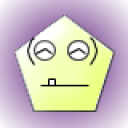
Have you checked your caps lock setting?
Have you tried to search your hard drive for it's location under search? Have you tried to look in the control panel and locate "add remove programs"? Find the program and click on remove. If you can't find it then hit start button on the lower left of the screen, then find run type regedit and hit the find button then type the name of the program and delete from there. I hope this helps. Happy thanksgiving.
Is this audio device an external device and is that your sound card? If it is you must go into the device manager if you have windows and disable the internal sound card. There must be a conflict going on between sound cards. I do not know what version of windows or mac you have. The device manager is usually located in the control panel, under the device manager icon. locate sound, video and game controller and disable the "high definition audio device". Again, locating this may be a little different in operating systems. I hope this helps but more info is needed if what I am saying is not the case. If it is not try reinstalling all drivers again due to corruption.
