How to block a Website using Internet Explorer
Internet Explorer version 5 and later offer the ability for heighten security and privacy. You can block a site by following the directions below:
1. Load your Internet explorer
2. Click Tools
3. Click Internet Options
4. Click the Privacy tab
5. Under the Privacy window, Click Sites
6. Type in the site address that you want to Block and Click OK. Remember this technique only blocks on one site at a time. Parental control software will allow you to block multiple sites and categories.
The Battle of Fort Sumter (April 12–13, 1861)
DEAR
Digital Answering Machine
The phones include a built-in digital answering machine with voice prompts that guide you through the set-up process. The answering machine also includes a message waiting indicator that alerts you immediately when a voice message comes in.
Read more: Features of a Uniden DECT | eHow.com http://www.ehow.com/list_7476470_features-uniden-dect.html#ixzz1sjf54C81
