In Internet Explorer: Click on Tools and then click on Internet Options. Click on the Programs Tab and then click on Manage Add-ons. Then click on Toolbars and Extensions. Scroll down to Sun Microsystems Inc and you will see Java Plug-in. If the status says "disabled" you highlight that and click on "enable" at the bottom. Click on close and that should take care of it for you.
In Internet Explorer: Click on Tools and then click on Internet Options. Click on the Programs Tab and then click on Manage Add-ons. Then click on Toolbars and Extensions. Scroll down to Sun Microsystems Inc and you will see Java Plug-in. If the status says "disabled" you highlight that and click on "enable" at the bottom. Click on close and that should take care of it for you.
Try this URL for a starting place: http://www.police-scanner.info/police-scanner-websites.htm
You can do a Google search for Police Scanners on-line and you will find several links.
