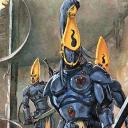
some time windows player dosent do downloaded files (something to do with encoding)
I would download VLC player. you'll know it by the traffic cone icon it has.
This pritty much will play everything you can throw at it :)
http://www.videolan.org/vlc/download-windows.html (choose the installer package)
link dosent work :(
seams to be fine for me.
try loging in @ live.com that might do the trick
Argentina
5.5 million (devided) by 100
---------------------------------------
(x by percentage) 65
= 3, 575, 000
Electronic Mail.
A much faster version of the post office.
Firstly HTTP is known as Hypertext Transfer Protocol, when you use your internet broswer (crome, mozilla, IE7 etc) you send out a request to the "server" and it sends back a responce (this is your websites)
in simple terms: HTTP server is basicaly a signal you give out to a "server" (outside sourced computer storing information) for veiwing a website.
I think?? (i should know this... i study websites at Uni lol)
im hoping you mean something you have installed and now need to get rid of? eg a game or something?
try: Start / Programs / ""Folder your looking for" and "Unintall"
if not::::
open your "My Computer" folder, you will find at the top there is a small bar saying "Uninstall or change a program" go there and find what it is you need to get rid of.
usualy you have to press the "fn" key (next to the space bar usualy) and the F4, but... different laptops, different ways.
should work tho.
im guessing you mean, Internet explorer?? as in a browser?
if so... try this for the new version
http://windows.microsoft.com/en-GB/internet-explorer/products/ie/home
