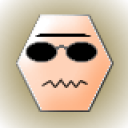
Maryannne
Karma: 0
Answers: 1
My whole gmail page has gone to extremely large text. How to I fix this please?
Answers: 1
Views: 673
Rating: 0
Posted: 13 years ago
Perfect. I have the answer from the web. Go your your in page on your gmail account and as you press the control key also press the '-' key. Each time you press it you can reduce the text.
Whhooo. So glad I found the answer to this one.
Rating: 0
Posted: 13 years ago
Top Contributors
Answered Questions
lode88autos
Answers: 1
Views: 16
Rating: 0
mylopeduvn
Answers: 2
Views: 37
Rating: 0
PawlyDaily
Answers: 3
Views: 41
Rating: 0
https://www.ayet.online/
Answers: 6
Views: 52
Rating: 0
Đăng ký D79BET hôm nay – Nhận thưởng liền tay cực khủng!
Answers: 2
Views: 45
Rating: 0
NAM TOAN RALPH
Answers: 1
Views: 52
Rating: 0
789WIN
Answers: 1
Views: 62
Rating: 0
new88bicom
> More questions...
Answers: 2
Views: 82
Rating: 0
