http://support.xbox.com/en-IN/xbox-on-other-devices/windows-phone-7/syncing-media
the above link will help you alot.
you can download mp3 music very easily by just searching it with a title following"mp3 free download"
it is fast
http://support.apple.com/kb/ht1345
this site will help you alot
Just type the title of song you want to download on the search bar of any search engine.
with the title also write "mp3 download".
this is how you can download mp3 music
http://www.whathifi.com/news/best-in-ear-headphones-to-buy-in-2013
http://www.forbes.com/sites/geoffreymorrison/2013/11/09/10-headphones-better-than-beats/
http://www.whathifi.com/news/best-in-ear-headphones-to-buy-in-2013
http://www.forbes.com/sites/geoffreymorrison/2013/11/09/10-headphones-better-than-beats/
As you haven't properly mentioned the source from which you want to access your inbox.Therefore I'll tell you how to access from PC or a laptop.
To skip the Windows Live Hotmail Today page and open it right to your Inbox:
- Select Options | More options... from the Windows Live Hotmail toolbar.
- Follow the Windows Live Home settings link under Customize your mail.
- Make sure Show me my inbox when I sign in is selected under Sign in to Hotmail.
- Click Save.
