2 Answers
If inbox is program, go to your start button, then control panel, see add/remove programs, click it and find inbox and remove/uninstall.
Donaldf
Colleen

| 13 years ago. Rating: 1 | |
Inbox is not listed as a program
Then it could be hiding under another name. Try their site and see if it's listed as something else.
Top contributors in Computers & Internet category
Unanswered Questions
ww88li1
Answers: 0
Views: 7
Rating: 0
hb88fishing
Answers: 0
Views: 7
Rating: 0
Top 10 Game bài đổi thưởng hấp dẫn |SỐC| nhất 2025
Answers: 0
Views: 8
Rating: 0
ericschneiidermancom
Answers: 0
Views: 8
Rating: 0
qq88doctor
Answers: 0
Views: 10
Rating: 0
qq88doctor
Answers: 0
Views: 7
Rating: 0
winphcoffee
Answers: 0
Views: 8
Rating: 0
betvisaafrica
> More questions...
Answers: 0
Views: 7
Rating: 0

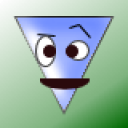 Donaldf
Donaldf
 SexyKattina
SexyKattina
 Colleen
Colleen




