1 Answer
To delete the files in the Temporary Internet Files folder yourself, follow these steps:
Windows 7 and Windows Vista
Click the Start button Collapse this imageExpand this image, click Control Panel, click Network and Internet, and then click Internet Options.
Click the General tab, and then click Delete under Browsing history.
Click Delete all, click Yes to confirm that you want to delete this information, and then click OK.
Earlier versions of Windows
Quit Internet Explorer and quit any instances of Windows Explorer.
Click Start, click Control Panel, and then double-click Internet Options.
On the General tab, click Delete Files under Temporary Internet Files.
In the Delete Files dialog box, click to select the Delete all offline content check box , and then click OK.
Click OK.
Notes
If the Temporary Internet Files folder contains a significant amount of Web page content, this process may take several minutes to complete.
An administrator can customize your Temporary Internet Files settings and prevent you from changing them (for example, by removing the General tab from the interface in the Internet Options dialog box). If you cannot access the Internet Options dialog box or the General tab, contact your administrator for more information.
Files that start with the word "Cookie" may remain in your Temporary Internet Files folder after you follow these steps. These files are pointers to the actual cookie files that are located in your Cookies folder. For additional information, click the following article number to view the article in the Microsoft Knowledge Base:
158769 (http://support.microsoft.com/kb/158769/EN-US/ ) Emptying Temporary Internet Files Folder Leaves Cookies Files
For additional information about how to delete cookies, click the following article number to view the article in the Microsoft Knowledge Base:
278835 (http://support.microsoft.com/kb/278835/EN-US/ ) How to Delete Cookie Files
In some cases, files that are downloaded from Web sites may remain in your Temporary Internet Files folder but are not visible in Windows Explorer after you follow these steps.For additional information, click the following article number to view the article in the Microsoft Knowledge Base:
301057 (http://support.microsoft.com/kb/301057/EN-US/ ) Temporary Internet Files Use More Disk Space Than Specified
Windows 7 and Windows Vista
Click the Start button Collapse this imageExpand this image, click Control Panel, click Network and Internet, and then click Internet Options.
Click the General tab, and then click Delete under Browsing history.
Click Delete all, click Yes to confirm that you want to delete this information, and then click OK.
Earlier versions of Windows
Quit Internet Explorer and quit any instances of Windows Explorer.
Click Start, click Control Panel, and then double-click Internet Options.
On the General tab, click Delete Files under Temporary Internet Files.
In the Delete Files dialog box, click to select the Delete all offline content check box , and then click OK.
Click OK.
Notes
If the Temporary Internet Files folder contains a significant amount of Web page content, this process may take several minutes to complete.
An administrator can customize your Temporary Internet Files settings and prevent you from changing them (for example, by removing the General tab from the interface in the Internet Options dialog box). If you cannot access the Internet Options dialog box or the General tab, contact your administrator for more information.
Files that start with the word "Cookie" may remain in your Temporary Internet Files folder after you follow these steps. These files are pointers to the actual cookie files that are located in your Cookies folder. For additional information, click the following article number to view the article in the Microsoft Knowledge Base:
158769 (http://support.microsoft.com/kb/158769/EN-US/ ) Emptying Temporary Internet Files Folder Leaves Cookies Files
For additional information about how to delete cookies, click the following article number to view the article in the Microsoft Knowledge Base:
278835 (http://support.microsoft.com/kb/278835/EN-US/ ) How to Delete Cookie Files
In some cases, files that are downloaded from Web sites may remain in your Temporary Internet Files folder but are not visible in Windows Explorer after you follow these steps.For additional information, click the following article number to view the article in the Microsoft Knowledge Base:
301057 (http://support.microsoft.com/kb/301057/EN-US/ ) Temporary Internet Files Use More Disk Space Than Specified
| 13 years ago. Rating: 0 | |
Top contributors in Software category
Unanswered Questions
da88rent
Answers: 0
Views: 4
Rating: 0
Logo Tina
Answers: 0
Views: 4
Rating: 0
ZBET
Answers: 0
Views: 8
Rating: 0
VB88life
Answers: 0
Views: 9
Rating: 0
In how much time do steam turbine manufacturers make turbines?
Answers: 0
Views: 10
Rating: 0
https://zomclubgames.com/
Answers: 0
Views: 13
Rating: 0
ADM-201 2025: Conquer the Exam with Realistic Practice Tests
Answers: 0
Views: 12
Rating: 0
Gladia Khang Dien
> More questions...
Answers: 0
Views: 12
Rating: 0

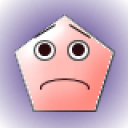 beaas73
beaas73
 6dogs4us
6dogs4us




