1 Answer
In order to change fonts or fonts size, you can right click on your desktop picture and then click on "properties". The display properties window will open. Go to the "appearance" tab and there you can change the size of your fonts.
If you want to change fonts, stay on the appearance tab and click on "advanced". On the "Item" row, choose "Icon" and then you can choose a font for it.
Good luck.
If you want to change fonts, stay on the appearance tab and click on "advanced". On the "Item" row, choose "Icon" and then you can choose a font for it.
Good luck.
| 13 years ago. Rating: 0 | |
Top contributors in Computers & Internet category
Unanswered Questions
Nhacai fb88xo
Answers: 0
Views: 8
Rating: 0
15winzcom
Answers: 0
Views: 9
Rating: 0
Nhà cái 9bet
Answers: 0
Views: 9
Rating: 0
hitclub101tax
Answers: 0
Views: 10
Rating: 0
ALO789 - ALO789 COM | Nhà Cái Cá Cược Trực Tuyến Số #1 Việt Nam
Answers: 0
Views: 10
Rating: 0
Khuyến mãi BJ88 – Cơ hội vàng dành cho người chơi cá cược
Answers: 0
Views: 7
Rating: 0
Nhà cái Lucky88
Answers: 0
Views: 8
Rating: 0
genzvnmodorg
> More questions...
Answers: 0
Views: 11
Rating: 0

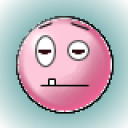 RodneySGibsonIV
RodneySGibsonIV
 Sandra942
Sandra942




