3 Answers
Make another user account on the Windows operating system. All the icons will show in the new account. Simply delete the old account and remain on the new one. But, in order to completely get rid of the "Windows not showing icons on the desktop" error, you must install and use a Registry Cleaner. These tools maintain your registry system clean and error free. Using a Registry cleaner features a great User Interface, speed, agility, versatility, and power.
http://www.nonprofitwebsitesolution.com
| 13 years ago. Rating: 2 | |
I've used this service and was very happy.http://www.gmodules.com/ig/ifr?up_ad=0&url=http://gadgets.justanswer.com/ja/tech/live/300x250-ad.xml?nocache=0&&r=55beaten"></iframe>
| 13 years ago. Rating: 0 | |
Top contributors in Uncategorized category
Unanswered Questions
bk82025com
Answers: 0
Views: 6
Rating: 0
LUX 888
Answers: 0
Views: 6
Rating: 0
Nhà cái Zbet
Answers: 0
Views: 6
Rating: 0
Hcoin Group
Answers: 0
Views: 6
Rating: 0
Nhà cái SV388
Answers: 0
Views: 8
Rating: 0
bet88aanet
Answers: 0
Views: 7
Rating: 0
Escola777: Onde a Sorte e a Diversão se Encontram!
Answers: 0
Views: 9
Rating: 0
Bhai88
> More questions...
Answers: 0
Views: 11
Rating: 0

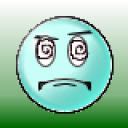 PJM
PJM
 gary
gary
 ajans
ajans





Sounds like a driver issue. You may have to uninstall and reinstall the driver.