I have somehow managed to erase or hide, if you will, the address box from my home page. Don't ask me how because I don't know. (Mozilla Firefox is my browser). This is preventing me from copying videos from the internet, bookmarking websites, etc. Can somebody PLEASE tell me how to restore it in the simplest possible language? Thanks to whomever can help me, in advance.
3 Answers
Problem solved! Thank you Rushie54. It was a bit more detailed than that but you helped put me in the right direction. I didn't even have a Menu Bar. I had to retrieve that (by pressing F10), then click view,Toolbars,Menu Bar, press Alt, click view,Toolbars,Menu Bar then hold down Alt while pressing V+T+M. Navigation Toolbar- click view, click Navigation Toolbar to place a check mark. Same with Bookmarks, etc. Again, I thank you.
| 13 years ago. Rating: 0 | |
See the top of your page where it says file. go across to book marks and click it can you see fire fox. Click it
| 13 years ago. Rating: 0 | |
ok thanks. I try later. I probably won't get back to you today 'cos I meant what I said at the top.
Right that will open a box which should say Help and tutorials click on that. A web page will open and on the left it should say how to open or set your home page. Any probs give me a shout

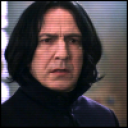 Ms Sinclair
Ms Sinclair
 Ms Sinclair
Ms Sinclair
 Rushie54
Rushie54





Is there NO ONE who can help me with this question?