8 Answers
Have you tried?...http://www.imobie.com/support/how-to-transfer-photos-from-iphone-to-mac.htm
| 10 years ago. Rating: 6 | |
You can use Airdrop to transfer photos from iPhone to Mac:
Step 1. On your iPhone, open Photos > Select Album > Select images you wish to send to your Mac
Step 2. Select the Share icon at the bottom of the screen.
Step 3. Select your Mac computer from the list of devices that appear in the AirDrop section. The photos will automatically transfer to the downloads folder on your Mac.
| 9 years ago. Rating: 1 | |
http://www.iskysoft.com/topic-ipod/transfer-photos-from-iphone-to-mac.html another answer for you to look at...>>>>>>>><<<<<<<<..
| 9 years ago. Rating: 0 | |
Free iPhone Data Recovery aims to recover deleted photos, messages, contacts, ... As long as you need help, don't hesitate to get our free tech support. http://www.freeiphonedatarecovery.com/
| 9 years ago. Rating: 0 | |
Except for iTunes, you also can use a third-party software to import data from your iPhone to Mac, the software named Tenorshare iPhone Data Recvoery Mac which you can download from many major software platform.
| 9 years ago. Rating: 0 | |
Except for iTunes, you also can use a third-party software to import data from your iPhone to Mac, the software named Tenorshare iPhone Data Recvoery Mac which you can download from many major software platform.
| 9 years ago. Rating: 0 | |
How to Transfer Contacts from iPhone to Computer on Windows or Mac?
How to Download iCloud Backup for Data Security?
| 9 years ago. Rating: 0 | |

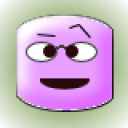 datut
datut
 ROMOS
ROMOS
 Marsha00
Marsha00
 terryfossil 1
terryfossil 1
 Antonio L. Clark
Antonio L. Clark
 Jerry92
Jerry92
 XiangMayou
XiangMayou




