1 Answer
Activate your tracfone. Log into the Gmail account where your contacts are stored. Go to the main menu in your device and select the contacts icon. Under contacts select the menu/options icon to bring up a list of available options. Under this list you will see an option for accounts. Select accounts, this will bring up all of the active e-mail accounts set up on the phone. Under the list of e-mail accounts select the Gmail account. Once the account is selected turn on the sync contacts option. Now that the account is synced with the phone all of the contacts will be transferred to the device.
Read more: How do I sync my Tracfone Samsung S390g with my google contacts? http://www.askmefast.com/How_do_I_sync_my_Tracfone_Samsung_S390g_with_my_google_contacts-qna6136587.html#q3365391
| 11 years ago. Rating: 3 | |

 joeveto007
joeveto007
 Colleen
Colleen




