2 Answers
To check your shutter count:
1 Press Menu
2 Select the 3rd Yellow Wrench symbol
3 Select battery info
4 Press Set
Shutter count is displayed.
answer source: http://www.dpreview.com/forums/post/34016432
| 11 years ago. Rating: 3 | |
Top contributors in Cameras category
Unanswered Questions
PGBPG: O Melhor Destino para Apostas Online!
Answers: 0
Views: 5
Rating: 0
Nhà cái B52
Answers: 0
Views: 6
Rating: 0
gaphanthiet1
Answers: 0
Views: 6
Rating: 0
CasinoMCW
Answers: 0
Views: 14
Rating: 0
Alcachofashop
Answers: 0
Views: 8
Rating: 0
Nhà Cái Debet
Answers: 0
Views: 5
Rating: 0
Khac Dau Anh Sang Viet
Answers: 0
Views: 8
Rating: 0
KKKJILI PH
> More questions...
Answers: 0
Views: 8
Rating: 0

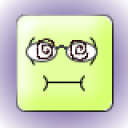 mewillie
mewillie
 Colleen
Colleen
 Omegaman2112
Omegaman2112




