1 Answer
On Windows:
- Open Control Panel.
- On Windows Vista, 7 or 8 - choose “Uninstall a program”. On Windows XP - choose “Add/Remove Programs”.
- Select the “Genieo” entry from the list of installed programs and click the “Uninstall” button.
- If from any reason the uninstall does not work please download and run the followingfile.
On Mac:
- From the Applications folder, open "Uninstall Genieo" and follow the instructions.
- If from any reason the uninstall is missing you can download it from here.
Remove Genieo from your browser's home-page & default search:
Once you completed uninstalling, you can remove Genieo from your homepage and search provider. Please refer to the instructions that matches your browser. We strongly advise you to restart your PC before taking these actions.
- Remove from Chrome
- Remove from Internet Explorer
- Remove from Firefox
To change the default search please follow these instructions:- Type “about:config” into the address bar and click “Enter”.
- Click the “I’ll be careful, I promise!” button.
- Type “keyword.URL” into the search box that appears.
- Right-click on the “keyword.URL” entry and click “Modify”
- Delete the text in the box and click “OK”
- Remove from Safari, Safari 5.X
If, after the removal of Genieo , Genieo is still set as the default search provider in Safari, please try going through the following steps:- In your Safari, change the default search from Google to Bing (or Yahoo). Save the new setting (if available) (see example)
- Run a search and see if it goes to Bing or Yahoo's search results page
- return to your setting and change it back to Google.
- Try again
| 12 years ago. Rating: 3 | |
http://www.genieo.com/faq/#uninstall
Top contributors in Uncategorized category
Unanswered Questions
Nhà cái TR88
Answers: 0
Views: 6
Rating: 0
Nhà cái TR88
Answers: 0
Views: 4
Rating: 0
ffc88live
Answers: 0
Views: 5
Rating: 0
ee88zonevn
Answers: 0
Views: 6
Rating: 0
Man88 - Sân Chơi Đá Gà Đỉnh Cao
Answers: 0
Views: 6
Rating: 0
79betcomcombr
Answers: 0
Views: 11
Rating: 0
79betcomcombr
Answers: 0
Views: 4
Rating: 0
79betcomcombr
> More questions...
Answers: 0
Views: 4
Rating: 0

 longluu
longluu
 Colleen
Colleen




