4 Answers
Look here http://www.bing.com/search?setmkt=en-US&q=how+to+restore+format+memory+card
| 12 years ago. Rating: 3 | |
One wrong move, navigating too quickly or an evil bug: there are many unfortunate events that can lead to accidentally deleting a file, video or pictures. But not all is lost! Today we’ll show you how you can recover these lost files that you hold dear from the catacombs of Android with two easy methods.
With your PC
You don’t really need to have root access on your Android device to be able to retrieve the lost files, videos or pictures from your smartphone or tablet. What you will need though is a computer and a program such as GT Recovery for Windows.
- Connect your device to the PC. Launch GT Recovery for Windows , select your device from
- the list on the top right side and click on scan.
- Once the scan is done, select the file and click recover.
- A preview of your file isn’t available, but don’t worry, it’s completely normal. This time, make sure you save your files on your computer. Here’s another tip: with
GT Recovery you can also check many files to be able to recover them all at the same time.
With an app
Many apps allow you to do the entire procedure right from your Android device, but you need to have root access in advance. An recommendable app is GT Recovery for Android, which allow you to dig up files from the internal storage or micro SD card.
The functions are similar to the PC procedure mentioned above. Simply start a scan of your device, and then select the files that you want to recover. You can easily preview the pictures and videos that were deleted.
| 9 years ago. Rating: 0 | |
One wrong move, navigating too quickly or an evil bug: there are many unfortunate events that can lead to accidentally deleting a file, video or pictures. But not all is lost! Today we’ll show you how you can recover these lost files that you hold dear from the catacombs of Android with two easy methods.
With your PC
You don’t really need to have root access on your Android device to be able to retrieve the lost files, videos or pictures from your smartphone or tablet. What you will need though is a computer and a program such as GT Recovery for Windows.
- Connect your device to the PC. Launch GT Recovery for Windows , select your device from
- the list on the top right side and click on scan.
- Once the scan is done, select the file and click recover.
- A preview of your file isn’t available, but don’t worry, it’s completely normal. This time, make sure you save your files on your computer. Here’s another tip: with
GT Recovery you can also check many files to be able to recover them all at the same time.
With an app
Many apps allow you to do the entire procedure right from your Android device, but you need to have root access in advance. An recommendable app is GT Recovery for Android, which allow you to dig up files from the internal storage or micro SD card.
The functions are similar to the PC procedure mentioned above. Simply start a scan of your device, and then select the files that you want to recover. You can easily preview the pictures and videos that were deleted.
| 9 years ago. Rating: 0 | |

 aktasuki.uchiha
aktasuki.uchiha
 Colleen
Colleen
 flowercdoris
flowercdoris
 Cherry_five
Cherry_five




