2 Answers
To install msvcp100.dll, follow these instructions:
Open the zip-file you downloaded from here.
Extract the .dll-file to a location on your computer.
We recommend you to unzip the file to the directory of the program that is requesting the file.If that doesn’t work, you will have to extract the file to your system directory.
By default, this is C:\Windows\System (Windows 95/98/Me),
C:\WINNT\System32 (Windows NT/2000),
or C:\Windows\System32 (Windows XP, Vista, 7).
Make sure overwrite any existing files (but make a backup copy of the original file).
Reboot your computer.
If the problem still occurs, try the following:
Press Start and select Run.
Type CMD and press Enter (or if you use Windows ME, type COMMAND).
Type regsvr32 msvcp100.dll and press Enter. (to register this DLL file)
| 11 years ago. Rating: 3 | |
Hey,
Follow the steps below and recover MSVCP100.dll
Step 1: Download and install Microsoft Visual C++ Redistributable 2010 software.
You can download both 32 bit and 64 bit versions here: Microsoft Visual C++ Redistributable 2010 32bit or Microsoft Visual C++ Redistributable 2010 64bit
Step 2: You will fail to remove Avira Free Antivirus as usual when encountering this error, so it is the best to over-install a new version on the old version.
Download the latest version of the software here: Avira Free Antivirus.
Step 3: Restart the computer and use the program as normal.
Note: "The Program can't start because MSVCR100.DLL is missing from your computer. Try reinstalling the program to fix this problem" error can be considered as a problem of Windows; therefore, if you encounter this error on your computer, you only need to re-download Microsoft Visual C++ Redistributable with a proper version for your currently-used operating system.
For more Information about dll issues click here>>http://www.windowserrortool.com/
| 9 years ago. Rating: 0 | |

 gina.tonne
gina.tonne
 Colleen
Colleen
 monkicalee
monkicalee




