1 Answer
You need the pamphlet that came with the remote that would have all the remote codes for the devices you want to add to the remote. I could not find the code list for this remote control.
Here are the generic steps for programming the remote without the device code:
Turn on the Device, on the remote hold the code button until the light is solid then release it, hit the Device button such as TV then point the remote at the device and hit the power button until the device turns off, hit enter. It is now programmed. http://www.blurtit.com/q2031518.html
| 11 years ago. Rating: 2 | |
Top contributors in Gadgets category
Unanswered Questions
Nhà Cái B52Club
Answers: 0
Views: 5
Rating: 0
ericschneiddermancom
Answers: 0
Views: 5
Rating: 0
ericschnneidermancom
Answers: 0
Views: 4
Rating: 0
Debet – Sân chơi cá cược uy tín hàng đầu năm 2025
Answers: 0
Views: 4
Rating: 0
Ricwin
Answers: 0
Views: 5
Rating: 0
dabetcoin
Answers: 0
Views: 6
Rating: 0
dabetcoin
Answers: 0
Views: 3
Rating: 0
DA88realty
> More questions...
Answers: 0
Views: 7
Rating: 0

 shebalily
shebalily
 Colleen
Colleen




