1 Answer
Download the Soundmax driver. You can download the driver from either the computer manufacturer or from the motherboard manufacturer. Go to the computer manufacturer’s website and look under support. Find the driver download section. Enter your computer’s make, model andoperating system
 . Look for the Soundmax driver under the audio driver section and download the driver to your computer.
. Look for the Soundmax driver under the audio driver section and download the driver to your computer.If you cannot find the Soundmax driver through the computer manufacturer’s website, go to the motherboard manufacturer’s website. To find out what company made your computer’s motherboard, look in the user manual that came with your computer or go to the computer manufacturer’s website and enter the computer’s make and model. It will most likely be in the specifications section. Go to the motherboard manufacturer's website and look under support. Find the driver download section. Enter your computer’s make, model and operating system and download the Soundmax driver.
Run the installation wizard that will open after you download the driver. Extract the driver by clicking “Unzip” in the dialog box that appears. Click “Run” to begin the installation wizard.
Click “Finish” when the installation wizard has finished installing the driver onto your computer. Restart your computer to complete the Soundmax driver installation.
Read more: http://www.ehow.com/how_4691593_reinstall-soundmax-back-windows-xp.html#ixzz2fDajMqrl
| 12 years ago. Rating: 2 | |

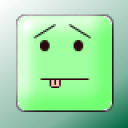 startreknx1701
startreknx1701
 Colleen
Colleen




