1 Answer
Instructions
1
Launch Internet Explorer and click the "Tools" menu located on the top of your browser. Click "Internet Options."
2
Click the "Programs" tab. Click the drop-down arrow next to the "E-mail" window. Select the email client that you want to use as your default email program. Click "Apply" to save the changes and click "OK."
3
Alternatively, click the Windows "Start" menu and click "Default Programs" (Windows Vista and 7) or "Set program Access and Defaults" (Windows XP). Click the "Custom" radio.
4
Select the default email program you want to use under "Choose a default e-mail program." Click "OK" to save the changes.
Read more: http://www.ehow.com/how_5954189_do-up-default-email-client_.html#ixzz2dni94hLK
| 11 years ago. Rating: 3 | |
Top contributors in Computer Networking category
Unanswered Questions
389winappcombr
Answers: 0
Views: 6
Rating: 0
How to Choose and use a golf rangefinder?
Answers: 0
Views: 7
Rating: 0
Nhacai v9betro
Answers: 0
Views: 7
Rating: 0
Positions in Football
Answers: 0
Views: 7
Rating: 0
ericschneiderrmancom
Answers: 0
Views: 7
Rating: 0
New88
Answers: 0
Views: 11
Rating: 0
Where to buy quality kitchen cabinets at good prices?
Answers: 0
Views: 12
Rating: 0
sâsas
> More questions...
Answers: 0
Views: 7
Rating: 0

 oriel.smith1
oriel.smith1
 Colleen
Colleen




