2 Answers
Try this.:
Check cable connections first - C to Printer including USBs. If ok,
Re-install software from Printer's CD
Go to start and tab printers and devices and under Printer, tick it as default printer.
Try. Failing that, go to fixya.com for help
| 11 years ago. Rating: 1 | |
All good answers except for sending them to fixya.com ;) Adding to your list, also make sure the ink cartridges have ink. Even if only one of them is out of ink, it will stop the printer from printing. No paper in the tray is another thing that will cause the printer to not print.
common sense comments. THX for t/u. We know common sense is not that common. Like drive your car but make sure it has gas.
You gave a good answer, it deserved a TU.
A friend of mine just had to "rescue" her son because his car would not start and he didn't know why. The reason: the car was out of gas and he killed the battery trying to start it.
A friend of mine just had to "rescue" her son because his car would not start and he didn't know why. The reason: the car was out of gas and he killed the battery trying to start it.
Try this page for an answer >>>http://www.bing.com/search?q=my+printer+won%27t+print+documents&form=OSDSRC
| 11 years ago. Rating: 0 | |
Top contributors in Printers category
Unanswered Questions
7ballemail
Answers: 0
Views: 3
Rating: 0
32WIN – Nhà cái Uy Tín Hàng Đầu Châu Á
Answers: 0
Views: 2
Rating: 0
Nhà Cái Uk88
Answers: 0
Views: 5
Rating: 0
8K8
Answers: 0
Views: 6
Rating: 0
campingmoulinperie
Answers: 0
Views: 6
Rating: 0
8ki
Answers: 0
Views: 5
Rating: 0
8ki
Answers: 0
Views: 4
Rating: 0
Nhà Cái Uk88
> More questions...
Answers: 0
Views: 7
Rating: 0

 gloria.stilwell.7
gloria.stilwell.7
 sawali
sawali
 pythonlover
pythonlover




