1 Answer
Error code 80040154. Class not registered.
When installing, you may receive the following error:
Error code 80040154. Class not registered.
SOLUTION
This error usually indicates a permissions problem in the registry. The easiest way to correct this is to simply install the software as a local administrator for the machine, but you may have to edit the permissions on the registry key in question.
Click Start -> Run -> type Regedit in the run box, and press Enter.
Navigate to the HKEY_LOCAL_MACHINE\SYSTEM\CurrentControlSet\Control\Print\Environments\Windows NT hive.
Right click on the Windows NT hive in the left pane, then select Permissions.
Insure that the System account has 'Full Control'. This is done by clicking the System user in the top pane, then clicking to add a checkmark to the 'Full Control' checkbox.
Click OK to save this, and close Regedit.
Reboot your computer before attempting to install again.
http://support.software602.com/kb/view.aspx?articleID=987
| 11 years ago. Rating: 1 | |

 rob.bess1
rob.bess1
 Colleen
Colleen






