1 Answer
Open Screen Saver Settings by clicking the Start button , and then clicking Control Panel. In the search box, type screen saver, and then click Change screen saver.
In the Screen saver list, click the screen saver that you want to use, and then click OK.
Tip
To see what your screen saver will look like, before clicking OK, click Preview. To end the screen saver preview, move your mouse or press any key, and then click OK to save your changes.
In the Screen saver list, click the screen saver that you want to use, and then click OK.
Tip
To see what your screen saver will look like, before clicking OK, click Preview. To end the screen saver preview, move your mouse or press any key, and then click OK to save your changes.
| 11 years ago. Rating: 0 | |
Top contributors in Monitors category
Unanswered Questions
hello88gbnet1
Answers: 0
Views: 9
Rating: 0
RR88: Nhà Cái Uy Tín Với Các Trò Chơi Đặt Cược Hấp Dẫn
Answers: 0
Views: 16
Rating: 0
789F - Khám phá trải nghiệm cá cược đỉnh cao, nhận thưởng lớn!
Answers: 0
Views: 11
Rating: 0
kimsadev1
Answers: 0
Views: 9
Rating: 0
77BET - Đăng Ký Nhà Cái 77BET.COM Nhận Ngay 777K Trải Nghiệm
Answers: 0
Views: 9
Rating: 0
Why Choose Flightd for Your Next Trip?
Answers: 0
Views: 8
Rating: 0
Nhà Cái 9bet
Answers: 0
Views: 7
Rating: 0
qq88boardingschoolusa
> More questions...
Answers: 0
Views: 9
Rating: 0

 rose.wilers
rose.wilers
 Deleted User
Deleted User




