1 Answer
Things You'll Need
iPod
iPod sync cable
iTunes 9.0+
Instructions
iPod Shuffle
1
Open the iTunes software.
2
Connect the iPod Shuffle to your computer's USB port.
3
Select the iPod Shuffle's icon in the left side of iTunes.
4
Click the tab labeled "Contents" at the top of the screen.
5
Check the box next to "Music" to automatically import your entire iTunes music collection onto the device, or click the check box next to one of the listed playlists to transfer only that specific playlist.
6
Set your Shuffle's randomization options. For example, press "Choose items randomly" to have the iPod pull tracks randomly from your iTunes library or playlist.
7
Push "Autofill." The iPod Shuffle will now sync with iTunes and transfer music according to the settings you created.
iPod Nano, Classic or Touch
8
Launch the iTunes software.
9
Connect the iPod Nano, iPod Classic or iPod Touch to your computer using its included cable.
10
Click the iPod's icon in the left column of iTunes.
11
Select the "Music" tab at the top of the iTunes screen.
12
Choose how you want iTunes to transfer songs onto the iPod. You can choose either "Entire music library" to transfer every song you own or "Selected playlists" to transfer only a specific list of songs. Push "Sync" to transfer the music.
Read more: http://www.ehow.com/how_5386801_transfer-songs-ipod.html#ixzz2XZHE8PMi
| 11 years ago. Rating: 1 | |

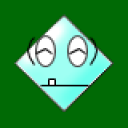 notredame72
notredame72
 Colleen
Colleen




