1 Answer
Instructions
Online
1
Go to the Air Canada website.
2
Click on "Manage My Bookings."
3
Click on "Check in..." This will bring you to the Air Canada online check-in page.
4
In the spaces provided, fill in your first and last names and departure city along with either your Aeroplan number, the credit card number that was used to book your ticket or booking reference number. You can also choose your seat number and declare any bags that you wish to check.
5
Once you have confirmed that your information is correct, print your boarding pass.
At the Airport
6
Locate an Air Canada self-service kiosk at the airport. These kiosks are located near the Air Canada counter at the airport. You can use a self-service kiosk within 12 hours of your flight's departure.
7
Access your flight information from the kiosk. You can choose to get to your flight information by entering your booking reference number or Aeroplan number, inserting your Aeroplan or credit card or scanning the bar code on your itinerary receipt.
8
Follow the instructions on the screen to print your boarding pass. You can also declare any bags your need to check and print your baggage tags.
Read more: http://www.ehow.com/how_6894892_do-boarding-pass-air-canada_.html#ixzz2XGDwQxnb
| 11 years ago. Rating: 2 | |

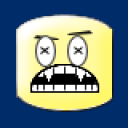 teresa fyten
teresa fyten
 Colleen
Colleen






