1 Answer
How to Program Bearcat Scanners
1
Start programming your Bearcat scanner by checking what frequencies you want to program in from the frequency list. You can choose buses, county workers, police, sheriffs, state patrol, city workers and more.
2
Press the "Manual" button on your scanner. Then enter a channel from your frequency list by pressing the numbers on the keypad. This will display the channel. Then press "Program."
3
Enter the frequency you want on this channel by entering the numbers. For instance, 155.345 would be 155-"Dot" button-345. After you input the number, press "Enter." This frequency is now saved on the channel.
4
Move to the next channel by pressing the "Manual" button again and inputting the channel number. Keep repeating these steps until you have all of the frequencies entered. Then press the "Scan" button to scan though all of the channels.
5
Listen to one channel that may have some action going by pressing the "Manual" button and then enter the channel number on the keypad. To resume scanning, press the "Manual" button again.
Read more: How to Program Bearcat Scanners | eHow http://www.ehow.com/how_5031604_program-bearcat-scanners.html#ixzz2WKhPY36u
| 11 years ago. Rating: 1 | |
__________________________________________________
robert.rode2
Karma: 15
 ...Colleen, only other number is serial number,..95016920 I found a picture of it, exact model, but just no info, by model BC1, I think maybe it is first Bearcat scanner made for production,..works fine, except not where I want,..Thanks, Hon, see ya
...Colleen, only other number is serial number,..95016920 I found a picture of it, exact model, but just no info, by model BC1, I think maybe it is first Bearcat scanner made for production,..works fine, except not where I want,..Thanks, Hon, see ya
 robert.rode2
robert.rode2
 Colleen
Colleen




