1 Answer
Reset your Samsung SDE-3004 like this, first press DVR on your remote control, this puts it in DVR mode. Then press (in this order) FREEZE, VIEW, RETURN on the remote, two times in a row. I had to do it about five times quickly before my system reset. Before it reset all I got was a rotation thru the camera's now the mouse and remote work again.
http://www.askmefast.com/Can_i_reset_my_security_system_samsung_sde3004n-qna2459193.html#q1206847
| 11 years ago. Rating: 1 | |
Top contributors in Technical support category
Unanswered Questions
thichthathinh Tha Thinh
Answers: 0
Views: 5
Rating: 0
MobileGameViet – Cập nhật tin tức game nhanh chóng, liên tục 24/7
Answers: 0
Views: 3
Rating: 0
San Jose Hospital
Answers: 0
Views: 5
Rating: 0
decom78win
Answers: 0
Views: 5
Rating: 0
U888
Answers: 0
Views: 7
Rating: 0
hotgame onlinethai
Answers: 0
Views: 11
Rating: 0
danteumcom Art workshops
Answers: 0
Views: 15
Rating: 0
thptgiadinhcom THPT Gia Dinh
> More questions...
Answers: 0
Views: 13
Rating: 0

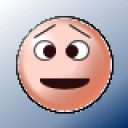 flibberdgibberet
flibberdgibberet
 pythonlover
pythonlover




