1 Answer
Instructions
1
Go to your iPhone's home screen and tap the iTunes Store app, which is purple with a white musical note.
2
Tap "More" in the bottom row of buttons.
3
Tap "Ringtones" in the menu that appears.
4
Tap "Genres," "Top Tens" or "Featured" at the top of the screen to browse for a ringtone that you want.
5
Tap the price button next to the ringtone that you want to download. Tap it again when it turns green.
6
Tap either "Set as Default Ringtone" or "Assign to Contact" in the blue dialog box that appears if you want to use the ringtone right away. If you just want to download it, press "Done." Enter your Apple ID and password in the next dialog box to confirm the download. You can access the ringtone in "Settings" under "Sounds" to use it in the future.
Read more: How to Get a Ringtone on an iPhone | eHow http://www.ehow.com/how_8061164_do-ringtone-iphone.html#ixzz2Ttm1ZUsh
| 12 years ago. Rating: 2 | |

 dickinsonwalker
dickinsonwalker
 Colleen
Colleen




