1 Answer
Instructions
1
Turn on your PlayStation 3 and wait for it to boot up to the first screen under the "Log In" tab. A list of your accounts should appear under the "turn off system" and "create new user" options. Select any account under which to redeem your code.
2
Navigate with your directional pad or analog stick to the tab that reads "PlayStation Network" on the horizontal media bar. If you haven't already signed in, then the options should consist of "Sign In," "What's New," and "PlayStation Store." If you're signed in already, then the first option should be "Account Management," in which case you may skip to Step 4.
3
Press the X button on your control pad twice to sign in to your account. If this doesn't work, then check your router or modem to ensure that everything is connected properly.
4
Select the '"Account Management" option. It will be the first option under the "PlayStation Network" tab. A sub-menu should pop out with the options "Account Information," "Sub Account Management," "Redeem Codes," "Transaction Management," "System Activation" and "Facebook."
5
Select the "Redeem Codes" option and enter the code of your desired product. Codes can usually be found in video game booklets, your email and other places depending on how and where you received your codes. When the code has gone through, the product you're redeeming should appear in your download list. Press X on your control pad to select the product you want to download and begin downloading it.
Read more: How to Redeem Codes on a PS3 | eHow.com http://www.ehow.com/how_8504991_redeem-codes-ps3.html#ixzz2Rzs1dSum
| 11 years ago. Rating: 1 | |

 RachelPICKA
RachelPICKA
 Colleen
Colleen




