3 Answers
To run internet fast
>You can use latest version of Firefox,or Google chrome or Opera browser.These are good browsers.
>Reset your modem and router or unplug them and replug it or switch off the modem and switch on it again daily twice.
>Try to avoid many downloads simultaneously.
>While watching videos online like Metacafe or you tube you can wait until the video buffers and then watch it.Avoid downloading while watching videos.
>You internet security software it helps to protect the PC or laptop from internet threats .If these will affect your PC or Laptop ,the system speed will get reduce.So browsers get crashes again and again,you cannot browse fast.
>You can use necessary addons only in Firefox.
>Clear cookies and browsing history in browsers daily.
Follow these steps it will helps to increase your dial up or any internet connection speed.
But your internet plan also need to be good.If you are using very slow speed connection,you can contact your ISP and upgrade your plan.Even after followed these steps your internet speed slow means you can contact your ISP and inform the problem.They will fix this.To check internet uploading and downloading speed i would suggest the site Scanmyspeed.com here you can check speed in Mbps and MBps.
| 11 years ago. Rating: 0 | |

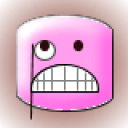 amresh
amresh
 sawali
sawali
 mycatsmom
mycatsmom
 NeverDie
NeverDie




