1 Answer
How to troubleshoot a sound issue on a Vizio
Instructions
1
Make sure that your audio cables are plugged in properly to the correct ports if your audio is distorted or noisy. Every cable should be inserted completely. If you still encounter bad audio, replace the cable and then attempt to use a different device with the old cable. This will help you pinpoint the source of the bad audio problem.
2
Use the "Volume up" button on the remote or TV buttons panel to turn up the TV audio volume if the volume is quiet. If the volume is still quiet, check to see if your audio source device has volume settings. If it does, turn the up the volume on your device (see your device documentation if you need help with this).
3
Press the "Mute" button on your remote control to disable the mute function if you can't hear any audio. Once disabled, press and hold the "Volume up" button on your remote control to turn up the volume. If there is still no audio, press the "Menu" button on your remote control, select the "Audio" menu, and ensure that the "TV Speakers" are set to "On." If you are still not having any luck and are using the built-in TV tuner, open "MTS Audio" inside the "Tuner" menu and make sure it is set to "Stereo/English." If there is still no audio, verify that all your audio cables (including the antenna cable if you are using one) are plugged securely into the proper ports on your TV and audio source device (if applicable). If you are using an antenna, reposition it to a clear, open area; preferably near a window. If your audio source device has audio settings, check to make sure they are set the way they should be (see device documentation).
Read more: How to Troubleshoot a Vizio Sound Problem | eHow.com http://www.ehow.com/how_7498064_troubleshoot-vizio-sound-problem.html#ixzz2PF0esepL
| 12 years ago. Rating: 0 | |

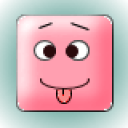 mattiedoll
mattiedoll
 Colleen
Colleen




