3 Answers
You got a new toolbar with your download. You need to uninstall the toolbar.
In order to uninstall a program press the 'Start' button, then open the 'Control Panel' and double click the option 'Programs and Properties' or "add/uninstall programs" then search for the program you wish to uninstall on the programs list, double click it and choose 'Uninstall'.
| 11 years ago. Rating: 1 | |
Top contributors in Uncategorized category
Unanswered Questions
88vnmarketing
Answers: 0
Views: 15
Rating: 0
b52givesvn
Answers: 0
Views: 17
Rating: 0
banca30 gives
Answers: 0
Views: 21
Rating: 0
banca30 gives
Answers: 0
Views: 15
Rating: 0
nhacai
Answers: 0
Views: 19
Rating: 0
I9betcom Pro
Answers: 0
Views: 20
Rating: 0
I9betcom Pro
Answers: 0
Views: 20
Rating: 0
six6bangladesh
> More questions...
Answers: 0
Views: 17
Rating: 0

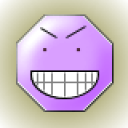 dan pete
dan pete
 Colleen
Colleen
 figtree3
figtree3
 kaddy
kaddy




