Lift the cover to expose the flat bed scanner glass. Under the cover, there is a long white bar with two white tabs perpendicular to the white bar. One of the tabs will be retracted. Pull on the tab until it is fully extended. The alarm turns off and there is no longer the error.
3 Answers
Try this >http://www.ehow.com/how_7147008_open-case-canon-pixma-4000.html
| 12 years ago. Rating: 1 | |
Top contributors in Computers & Internet category
Unanswered Questions
vsbetlondon
Answers: 0
Views: 4
Rating: 0
8XBEToccupysj
Answers: 0
Views: 6
Rating: 0
8kbetzapp
Answers: 0
Views: 19
Rating: 0
tylekeoukcom
Answers: 0
Views: 10
Rating: 0
win79comnet
Answers: 0
Views: 10
Rating: 0
G88
Answers: 0
Views: 7
Rating: 0
888baccountants
Answers: 0
Views: 14
Rating: 0
vsbetcx
> More questions...
Answers: 0
Views: 9
Rating: 0

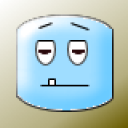 candicee
candicee
 ROMOS
ROMOS
 candicee
candicee




