1 Answer
To change your Kobo password, follow these instructions:1. Navigate to the Kobo website.
2. Click Sign in.
3. Enter your email and password.
4. Click Continue.
5. Click My Account.
6. Click Account Settings.
7. Scroll down to Sign In Preferences.
8. Click Change Password.
9. Fill in the form.
10. Click Save.
| 12 years ago. Rating: 0 | |
Top contributors in Uncategorized category
Unanswered Questions
Công ty HPmedCompany
Answers: 0
Views: 6
Rating: 0
Lucky88club
Answers: 0
Views: 8
Rating: 0
Elevation Auto Core
Answers: 0
Views: 8
Rating: 0
Khám phá thế giới cá cược thú vị tại WINVN ngay hôm nay!
Answers: 0
Views: 11
Rating: 0
Kèo Nhà Cái
Answers: 0
Views: 9
Rating: 0
hb88onlineapp
Answers: 0
Views: 13
Rating: 0
Nhà cái Ga6789
Answers: 0
Views: 12
Rating: 0
chemchep Xem Phim JAV
> More questions...
Answers: 0
Views: 13
Rating: 0

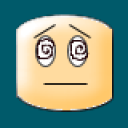 aliceanne
aliceanne
 pythonlover
pythonlover




