1 Answer
Open the Start menu and then choose the Run command or by pressing at the same time on the Windows button + R.
- Type Msconfig in the Open box, and then click on the Ok .. Or you can access - Msconfig as follows:
Start> Accessories> System Tools> System Information> Tools> System configuration Utility
- After running the tool control system Authority System Configuration Utility, click on the Startup and uncheck Select lines that do not want loaded when entering - Windows,
| 12 years ago. Rating: 0 | |
Top contributors in Desktops category
Unanswered Questions
ga6789care
Answers: 0
Views: 5
Rating: 0
WW88 | WW88.COM - Nhà Cái Cá Cược WW88 Chính Thức | Tặng 188K
Answers: 0
Views: 7
Rating: 0
bongdaplus site
Answers: 0
Views: 8
Rating: 0
we88cash1
Answers: 0
Views: 7
Rating: 0
Nhacai fb88fu
Answers: 0
Views: 6
Rating: 0
TG88
Answers: 0
Views: 9
Rating: 0
TG88
Answers: 0
Views: 7
Rating: 0
8xxchat
> More questions...
Answers: 0
Views: 10
Rating: 0

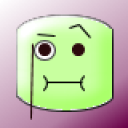 gersy
gersy
 gersy
gersy




