1 Answer
From Microsoft:
"If this only happens in Internet Explorer and not in other programs, there could be an add-on interfering. To check, you can run Internet Explorer without add-ons by going to Start, All Programs, Accessories, System Tools and open Internet Explorer (No Add-ons).
If the problem stops, an add-on is causing the problem. To identify what one is causing it, go to Tools, Manage Add-ons, change the Show option on the left to All Add-ons, select all add-ons on the list to the right and click Disable All. Restart Internet Explorer normally and go to Tools, Manage Add-ons again and enable each add-on one by one and test to identify the problematic add-on.
If you wish to remove an add-on completely, you should be able to right click it, choose More Information, and then click the Remove button."
| 13 years ago. Rating: 0 | |

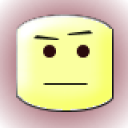 quailhunterusmc
quailhunterusmc
 Colleen
Colleen




