1 Answer
I can not find what the code means but here is a list of the beeps and what they mean:
No beep at all - this means your motherboard is dead, either due to a defective or underpowered power supply, poorly seated CPU or RAM, or a dead-on-arrival board
One beep - board is working fine
One long beep then machine shuts down - faulty, improperly installed or missing CPU
1 short(Beep) System booting is normally
2 short(Beep) CMOS setting error
1 long - 1 short(Beep) DRAM ERROR
1 long - 2 short(Beep) Display card or monitor connected error
1 long - 3 short(Beep) Keyboard Error
1 long - 9 short(Beep) ROM Error
Long(Beep) continuous DRAM isn't inserted correctly
Short(Beep) continuous POWER supply has a problem
A two-tone siren, generally caused by overheating or out of specification voltages
Four beeps then machine shuts down. This is because this version of the BIOS will shut down your machine if no fan tachometer signal is detected on the fan header. Make sure you attach a fan to the FAN1 or FAN4 header or clear CMOS to reset to default (no checking).
| 13 years ago. Rating: 0 | |

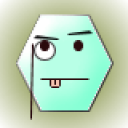 papa4
papa4
 Colleen
Colleen




