I am unable to move any of my messages to folders. Once the list of the first 10 folders comes up the system freezes up, and I cannot do anything on the screen without going offline and then coming back online. For two days now I have been unable to move any messages from my screen to save them in folders and when I try everything freezes up.
1 Answer
Method 1-
Step 1-
Try transferring the files in Safe Mode.
Refer the link-
To start the computer in safe mode
http://www.microsoft.com/resources/documentation/windows/xp/all/proddocs/en-us/boot_failsafe.mspx?mfr=true
Note: Make sure you get the computer back to Normal Mode after performing all the troubleshooting steps.
Proceed to Step 2, if the issue does not occur in Safe Mode.
Step 2-
I would recommend you to perform Clean Boot.
Placing the computer in a Clean Boot state helps in identifying if any third party applications or startup items are causing the issue. You need to perform the steps from the article-
How to configure Windows XP to start in a "clean boot" state
http://support.microsoft.com/kb/310353
Note: Make sure you get the computer back to Normal Startup after performing all the troubleshooting steps.
Method 2-
I would have you perform a Chkdsk on the computer.
Refer the link-
How to perform disk error checking in Windows XP
http://support.microsoft.com/kb/315265#method1
Note: The Chkdsk will try to repair bad sectors on the hard drive. Any data present on these sectors might be lost. The computer might go to a no boot state as well. Proceed at your own risk.
Step 1-
Try transferring the files in Safe Mode.
Refer the link-
To start the computer in safe mode
http://www.microsoft.com/resources/documentation/windows/xp/all/proddocs/en-us/boot_failsafe.mspx?mfr=true
Note: Make sure you get the computer back to Normal Mode after performing all the troubleshooting steps.
Proceed to Step 2, if the issue does not occur in Safe Mode.
Step 2-
I would recommend you to perform Clean Boot.
Placing the computer in a Clean Boot state helps in identifying if any third party applications or startup items are causing the issue. You need to perform the steps from the article-
How to configure Windows XP to start in a "clean boot" state
http://support.microsoft.com/kb/310353
Note: Make sure you get the computer back to Normal Startup after performing all the troubleshooting steps.
Method 2-
I would have you perform a Chkdsk on the computer.
Refer the link-
How to perform disk error checking in Windows XP
http://support.microsoft.com/kb/315265#method1
Note: The Chkdsk will try to repair bad sectors on the hard drive. Any data present on these sectors might be lost. The computer might go to a no boot state as well. Proceed at your own risk.
| 12 years ago. Rating: 2 | |
Related Questions In This Category
bongviplondon
Answers: 0
| Views: 26
| Rating: 0
| Posted: 5 days ago
Top contributors in Beauty & Style category
Unanswered Questions
Công ty HPmedCompany
Answers: 0
Views: 8
Rating: 0
Lucky88club
Answers: 0
Views: 10
Rating: 0
Elevation Auto Core
Answers: 0
Views: 10
Rating: 0
Khám phá thế giới cá cược thú vị tại WINVN ngay hôm nay!
Answers: 0
Views: 13
Rating: 0
Kèo Nhà Cái
Answers: 0
Views: 11
Rating: 0
hb88onlineapp
Answers: 0
Views: 13
Rating: 0
Nhà cái Ga6789
Answers: 0
Views: 12
Rating: 0
chemchep Xem Phim JAV
> More questions...
Answers: 0
Views: 13
Rating: 0

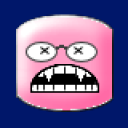 baldbasq
baldbasq
 Deleted User
Deleted User






