1 Answer
Instructions
Move Videos Already on Your Computer to Your iTunes Library
1
Open iTunes on your computer by double clicking on the iTunes icon.
2
Click on "File > Add to Library."
3
Browse for video files. Search folders where you might have stored videos-try "My Documents," "My Videos" or "My Received Files."
4
Select one or more files and click "OK" or "Open."
5
You can also drag-and-drop video files from a folder (navigate folders with the "My Computer" or Windows Explorer feature) to the open iTunes window.
Buy Videos From the iTunes Store for Your iTunes Library
6
Click the iTunes Store icon in the "Source" list on the left of the iTunes window. Click the "Sign In" button to log in or start a new account.
7
Click the "Videos" link on the iTunes Store main page to summon a list of video categories and browse videos.
8
Click the "Buy" button to add a video to your shopping cart.
9
Click the "Shopping Cart: icon to review your order. If everything looks good, click "Buy Now." The videos will download and automatically appear in your iTunes "Library" file.
Read more: How to Add New Videos to iTunes | eHow.com http://www.ehow.com/how_2021732_add-videos-itunes.html#ixzz2DUwpS8Ny
| 12 years ago. Rating: 3 | |

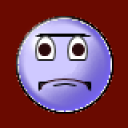 zibe
zibe
 Colleen
Colleen




