1 Answer
If you wish to have the File, Edit, View menu always shown like previous versions of Internet Explorer follow the below steps.
Click the Tools button.
Click Menu bar.
or
Press the Alt key to temporarily show the File menu.
Click View.
Click Toolbars.
Click Menu Bar.
This will place a check next to the Menu Bar option and cause it to always be displayed. If you wish to have this bar auto hidden again, following either of the above steps will set it back to the default hidden setting.
Click the Tools button.
Click Menu bar.
or
Press the Alt key to temporarily show the File menu.
Click View.
Click Toolbars.
Click Menu Bar.
This will place a check next to the Menu Bar option and cause it to always be displayed. If you wish to have this bar auto hidden again, following either of the above steps will set it back to the default hidden setting.
| 12 years ago. Rating: 2 | |
Top contributors in Uncategorized category
Unanswered Questions
lnw88net
Answers: 0
Views: 7
Rating: 0
hot51apk
Answers: 0
Views: 5
Rating: 0
lnw88net
Answers: 0
Views: 5
Rating: 0
I9Betrealty
Answers: 0
Views: 6
Rating: 0
Top 10 Nhà Cái Uy Tín Nhất 2025: Đánh Giá Chuyên Sâu Từ Chuyên Gia
Answers: 0
Views: 5
Rating: 0
hb88ukcom
Answers: 0
Views: 6
Rating: 0
79kingg Mx Link Đăng Nhập Nhà Cái 79King Mới Nhất 2025
Answers: 0
Views: 8
Rating: 0
Football Betting Guide - A Comprehensive Handbook for Beginners
> More questions...
Answers: 0
Views: 7
Rating: 0

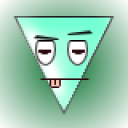 wade aziz
wade aziz
 Deleted User
Deleted User




