1 Answer
If you wish to have the File, Edit, View menu always shown like previous versions of Internet Explorer follow the below steps.
Click the Tools button.
Click Menu bar.
or
Press the Alt key to temporarily show the File menu.
Click View.
Click Toolbars.
Click Menu Bar.
This will place a check next to the Menu Bar option and cause it to always be displayed. If you wish to have this bar auto hidden again, following either of the above steps will set it back to the default hidden setting.
Click the Tools button.
Click Menu bar.
or
Press the Alt key to temporarily show the File menu.
Click View.
Click Toolbars.
Click Menu Bar.
This will place a check next to the Menu Bar option and cause it to always be displayed. If you wish to have this bar auto hidden again, following either of the above steps will set it back to the default hidden setting.
| 12 years ago. Rating: 2 | |
Top contributors in Uncategorized category
Unanswered Questions
Bet88 - Nhà cái chuyên nghiệp với kho trò chơi siêu hấp dẫn
Answers: 0
Views: 3
Rating: 0
w8888info1
Answers: 0
Views: 5
Rating: 0
Laptop Dell XPS 13 9315 2-in-1 Giá rẻ tại Nhật Minh Laptop??
Answers: 0
Views: 6
Rating: 0
ussrankinorg01
Answers: 0
Views: 5
Rating: 0
cone
Answers: 0
Views: 5
Rating: 0
xi88app
Answers: 0
Views: 8
Rating: 0
BET88 Việt Nam – Cổng Game Cá Cược Uy Tín & Đa Dạng
Answers: 0
Views: 5
Rating: 0
Sổ Xố VN – Kênh tra cứu xổ số trực tuyến, tiện lợi và bảo mật
> More questions...
Answers: 0
Views: 6
Rating: 0

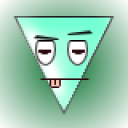 wade aziz
wade aziz
 Deleted User
Deleted User




