How do I delete this FLV Toolbar, it blocks all my apps, all my search boxes, I can't find it in My Programs, or in Add/Remove. When you write to ask it gives you the run around. I need to get rid of it for good. Do not load FLV toolbar, it mucks everything up.
I accidently hit load one night, came back the next day, its right under send space. The whole thing blocks all the other search boxes, and every other applications main windows at the top. Its a nuisance, I just want to delete it. I can't find it in ADD/Remove or in the C drive under programs. You can't write to them because it gives you one of those silly mad letter jumble boxes, which never ever works even if what you type in is correct. HOW DO I DELETE THIS FLV TOOLBAR.
3 Answers
Try right clicking on "Tools" and disabling that tool bar by un-checking it, WBMS.
| 12 years ago. Rating: 1 | |
There you go, confuse her even more, lol She's been answered countless times by many people as to what it means.
Ok Colleen, I get your drift lol
Thank you for the link. Top marks. That will keep me busy.
Thank you for the link. Top marks. That will keep me busy.
Top contributors in Uncategorized category
Unanswered Questions
Effective Sports Betting Tips for Players
Answers: 0
Views: 4
Rating: 0
https://trafficseotop.com/
Answers: 0
Views: 4
Rating: 0
Vuabet Vip Trang Chủ vuabet.vip Giải Trí
Answers: 0
Views: 4
Rating: 0
88GO – Nhà Cái Cá Cược Trực Tuyến Uy Tín Số #1 Châu Á [2025]
Answers: 0
Views: 7
Rating: 0
FIVE88 - Link Truy Cap Trang Chu Five88 Moi Nhat 2025
Answers: 0
Views: 3
Rating: 0
Trải nghiệm thế giới bắn cá đổi thưởng hấp dẫn
Answers: 0
Views: 9
Rating: 0
Mien Trach Nhiem 69vn
Answers: 0
Views: 8
Rating: 0
zowin
> More questions...
Answers: 0
Views: 9
Rating: 0

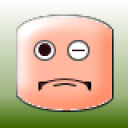 NICK108
NICK108
 sunnyB
sunnyB
 mycatsmom
mycatsmom
 Stubid
Stubid




