1 Answer
Copying an answer on akaQA.com can be done by highlighting the answer with the computer mouse, and then clicking 'Ctrl + c', in order to copy the highlighted answer. Now the copied answer can by pasted on a Document (such as a Word document) by clicking 'Ctrl + v' once such document is opened. Saving the document can be done by clicking 'Ctrl + s'.
| 12 years ago. Rating: 0 | |
Top contributors in Land Phones category
Unanswered Questions
88nnblack
Answers: 0
Views: 1
Rating: 0
Đăng Ký NEW88 Hôm Nay – Nhận Ngay Ưu Đãi Khủng
Answers: 0
Views: 2
Rating: 0
88nnblack
Answers: 0
Views: 2
Rating: 0
88nnblack
Answers: 0
Views: 2
Rating: 0
789wincomcc
Answers: 0
Views: 2
Rating: 0
789wincomcc
Answers: 0
Views: 2
Rating: 0
789wincomcc
Answers: 0
Views: 2
Rating: 0
789wincomcc
> More questions...
Answers: 0
Views: 2
Rating: 0

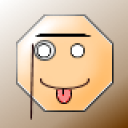 cartosa
cartosa
 Rob Green
Rob Green




