1 Answer
Try pressing and holding on the power button for 15-30 seconds, or until it turns on.If nothing happens, then press it again for just a couple of seconds. This should turn on the device. If you see a yellow light, or no light at all, charge it for 15-30 minutes and then repeat these steps again.
If this does not fix the problem then call Amazon.com's Kindle Support service at 1-866-321-8851.
| 12 years ago. Rating: 4 | |
Top contributors in Uncategorized category
Unanswered Questions
pacovidarte
Answers: 0
Views: 4
Rating: 0
gamewin79life1
Answers: 0
Views: 5
Rating: 0
Which is the best immigration consultancy in India for Canada?
Answers: 0
Views: 5
Rating: 0
ko66gcom
Answers: 0
Views: 9
Rating: 0
spinup online
Answers: 0
Views: 8
Rating: 0
pacovidarte
Answers: 0
Views: 7
Rating: 0
OKVIP
Answers: 0
Views: 10
Rating: 0
Pass the HPE7-A01 Exam with Confidence: Your Ultimate Guide to Success
> More questions...
Answers: 0
Views: 10
Rating: 0

 allan.f.chase
allan.f.chase
 country bumpkin
country bumpkin




