2 Answers
Too many variables here--
What OS are you running
Are you using USB or wireless? serial?? parallel??
Did you install drivers? (Check ctrl.panel/printers (do you see your printer listed as active?)
is the printer plugged in??
| 12 years ago. Rating: 0 | |
I am using a USB, I do see the printer but it is not on copmuter it is in a file, it is plugged in it do work on one site
What operating system are you using?? Are you using windows? If so, shut down then insert USB cable to the printer and reboot, windows 'should' identify the printer and install the driver for you. - This works but usually its a generic workaround driver. if it doesn't recognize the printer then shut down the printer, unplug the usb wait a few minutes turn on printer and plug it back in -- If this doesn't work, I think you have a printer problem. Its not communicating.
good luck
if you have an apple product and O/S, sorry i can't help you, apple products are too user friendly for me.. LOL
good luck
if you have an apple product and O/S, sorry i can't help you, apple products are too user friendly for me.. LOL
Top contributors in Printers category
Unanswered Questions
vvvwinn net
Answers: 0
Views: 6
Rating: 0
sangocongnghiep tphcm
Answers: 0
Views: 7
Rating: 0
w88v2com1
Answers: 0
Views: 8
Rating: 0
8xbet
Answers: 0
Views: 7
Rating: 0
zwinclubnet
Answers: 0
Views: 7
Rating: 0
Nhà Cái Fm88
Answers: 0
Views: 7
Rating: 0
Nhà Cái UK88
Answers: 0
Views: 7
Rating: 0
br474betapp
> More questions...
Answers: 0
Views: 8
Rating: 0

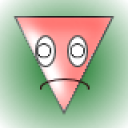 gintz
gintz
 Vinny
Vinny
 gintz
gintz




