1 Answer
Compose a message in your email software, such as America Online or Outlook ExpressFind the button for attachments on your email software. It may look like a paper clip and it will probably say "attach files".Click on that button. An explorer window will open.Navigate to the folder where the file you want to send is located. For example, mypictures/2007Jan/0123.jpgClick on the name of the picture or other file.If you want to send more than one file, hold down the "control" key and click on the additional file names.The display of the email message you're sending will have change. It will now say something like "attachments (1) 0123.jpg"The message will probably also tell you the size of the file(s) you have attached - "140KB" for example.Press "send"Email with attachments takes longer to upload than plain text. If your photos are large, it may take a minute or more
| 13 years ago. Rating: 1 | |

 rosalene.canterbury
rosalene.canterbury
 Deleted User
Deleted User




