4 Answers
DNS server is Domain Name System server. If you recieve the massage "The DNS server is not responding", first verify that all connection cables are connected properly.
If that doesn't work, try the following:
Click the 'Start' button, then choose 'Control Panel', then 'Networks and Sharing Center', then 'Change Adapter Settings'. Now, right-click on 'Wireless Network Connection', and then 'Properties'. Single click on 'Internet Protocol Version 4', and click on the 'Properties' button. Sselect the options: "obtain an ip address automatically" and "obtain dns server address automatically", choose 'OK', and close open windows. Now, reboot and try again.
| 12 years ago. Rating: 1 | |
A DNS server is a Domain Name System server which is used to view the correct website when you enter a domain name (i.e., If you enter zynga.com in the search bar the DNS server will connect you to the website by finding the IP of that domain to locate the web server where the zynga site is hosted). You can't work on this issue to clear the error it's in the hands of site owners and web hosters. But if you are intrested in finding out the DNS server and related records of any site, then you can find it at WhoisXY.com by doing a DNS query.
| 11 years ago. Rating: 0 | |

 matthew.harkins3
matthew.harkins3
 Colleen
Colleen
 jenp
jenp
 burnley john
burnley john
 martinobin
martinobin




