2 Answers
There is one in the upper right corner that looks like a wrench. Click on it. You will get a list that is like the former "Files" list. Click on Print.
Sorry if this doesn't help. This applies only to Google Chrome.
To print any screen press the PrtScr button on your keyboard. You can then paste it to another program (I usually use Paint).
| 12 years ago. Rating: 1 | |
Glad you came by. I just notice I read the question too fast and saw print but not print screen. The last part of your answer is what he needs. Thanks.
Top contributors in Computers & Internet category
Unanswered Questions
Tham gia 79SODO ngay để nhận thưởng cực khủng mỗi ngày!
Answers: 0
Views: 9
Rating: 0
Xây Dựng Kim Anh
Answers: 0
Views: 8
Rating: 0
8us game
Answers: 0
Views: 7
Rating: 0
sex Ấu Dâm
Answers: 0
Views: 13
Rating: 0
Whats the most gay male name
Answers: 0
Views: 12
Rating: 0
Gameiwin 68
Answers: 0
Views: 15
Rating: 0
blue88.ink
Answers: 0
Views: 16
Rating: 0
789winsgcom
> More questions...
Answers: 0
Views: 16
Rating: 0

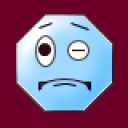 mba
mba
 jimmy1234
jimmy1234
 Colleen
Colleen




